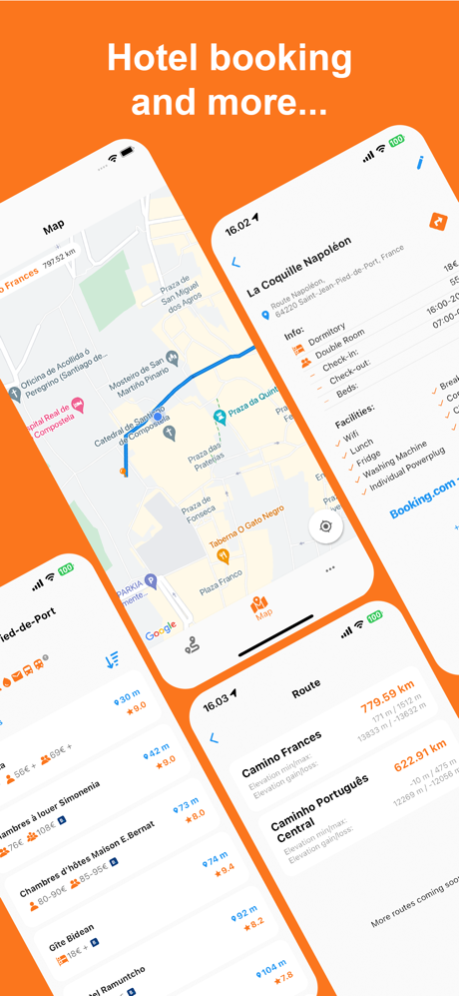Camino Nomad 1.1.3
Continue to app
Free Version
Publisher Description
Walking three Caminos, each time with one of my teenage kids, made me want to be a bigger part of the Camino community. That is why I decided to start Camino Nomad. I´ll be walking the Camino Frances and the Portuguese this year. See you on the road. Buen Camino.
Camino Nomad is the ultimate companion for hikers and walkers on the Camino routes. Explore the rich heritage of the Camino de Santiago with ease, as our app provides comprehensive city information and a vast database of accommodation options along the way. Enjoy seamless navigation, access offline maps, and discover hidden gems and landmarks. Plan your journey, connect with fellow pilgrims, and make your Camino adventure unforgettable with Camino Nomad.
Features:
The camino app offers a lot of usefull information for your Camino Journey to make it easier along the way. These are just some of the features the app offers.
- Exact distance and elevation.
- Easy to use map
- Easy booking by app
- Info on all accommodations
- Multiple Caminos
Aug 8, 2023
Version 1.1.3
- You can now update the your data directly within the app.
- When choosing a city, the list will start where the previous selected city was in the list.
- Elevation map starts at your location if found on route.
- Other minor changes.
- Bug fixes.
About Camino Nomad
Camino Nomad is a free app for iOS published in the Recreation list of apps, part of Home & Hobby.
The company that develops Camino Nomad is Wejeo. The latest version released by its developer is 1.1.3.
To install Camino Nomad on your iOS device, just click the green Continue To App button above to start the installation process. The app is listed on our website since 2023-08-08 and was downloaded 2 times. We have already checked if the download link is safe, however for your own protection we recommend that you scan the downloaded app with your antivirus. Your antivirus may detect the Camino Nomad as malware if the download link is broken.
How to install Camino Nomad on your iOS device:
- Click on the Continue To App button on our website. This will redirect you to the App Store.
- Once the Camino Nomad is shown in the iTunes listing of your iOS device, you can start its download and installation. Tap on the GET button to the right of the app to start downloading it.
- If you are not logged-in the iOS appstore app, you'll be prompted for your your Apple ID and/or password.
- After Camino Nomad is downloaded, you'll see an INSTALL button to the right. Tap on it to start the actual installation of the iOS app.
- Once installation is finished you can tap on the OPEN button to start it. Its icon will also be added to your device home screen.